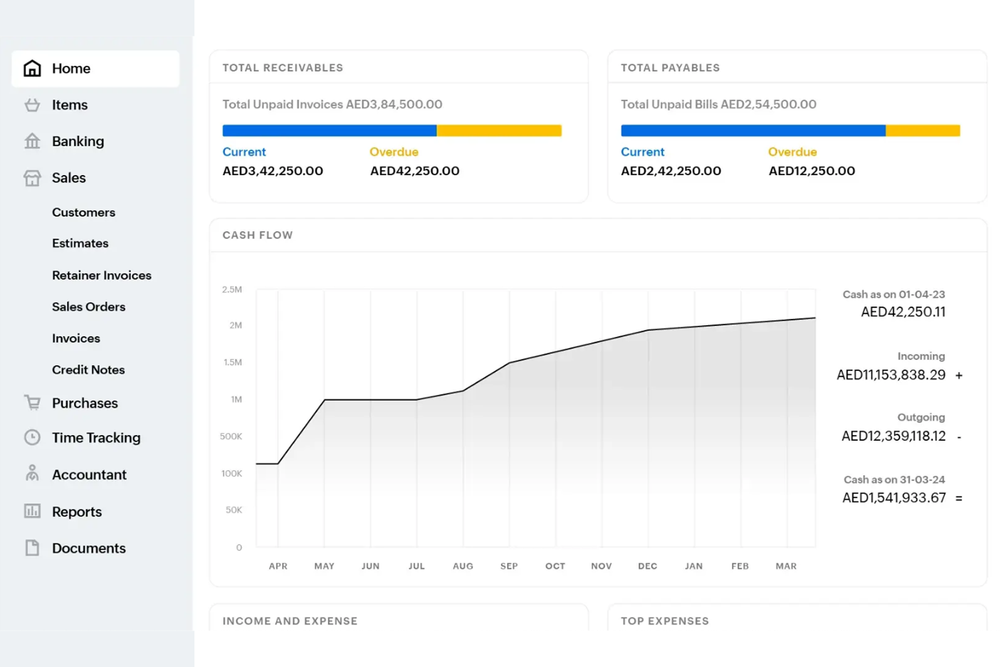In today's market, finding a high-quality photo editing software that doesn't come with a hefty subscription fee can be challenging. Affinity Photo, however, stands out as a top contender, offering a robust set of features that cater to both amateur photographers and professional graphic designers alike. Here's a deep dive into why Affinity Photo is a game-changer in the world of photo editing.

No Subscription Required
One of the most significant advantages of Affinity Photo is its no-subscription model. In an industry dominated by subscription-based services, Affinity Photo's one-time purchase option is a breath of fresh air. This makes it an attractive choice for users who prefer to own their software outright without recurring costs.
Built for a Pro Workflow
Affinity Photo is designed with professionals in mind. Its intuitive interface and powerful tools ensure that users can achieve their desired results efficiently. The software supports a seamless workflow, allowing for quick switching between tasks and easy integration with other professional tools.

Flawless Retouching
Retouching photos can often be a painstaking process, but Affinity Photo simplifies it with its array of retouching tools. From skin smoothing to blemish removal, the software provides precise control, ensuring flawless results every time. The advanced healing brush and inpainting tool are particularly noteworthy for their ability to seamlessly blend edits.
Full RAW Development
For photographers who shoot in RAW, Affinity Photo offers full RAW development capabilities. This means you can process RAW files directly within the software, retaining maximum image quality and detail. The RAW editing tools are comprehensive, providing everything from basic exposure adjustments to advanced lens corrections.

Extensive Brush Library
Affinity Photo includes an enormous library of brushes, catering to a wide range of artistic needs. Whether you're painting, drawing, or retouching, you'll find a brush that suits your style. Additionally, the software allows you to create and import custom brushes, giving you even more creative freedom.
Unlimited Layers and Effects
Creating complex compositions is a breeze with Affinity Photo's support for unlimited layers and effects. You can add as many layers as you need, apply various blend modes, and utilize a vast array of effects to enhance your images. This flexibility is invaluable for both photo editing and graphic design projects.
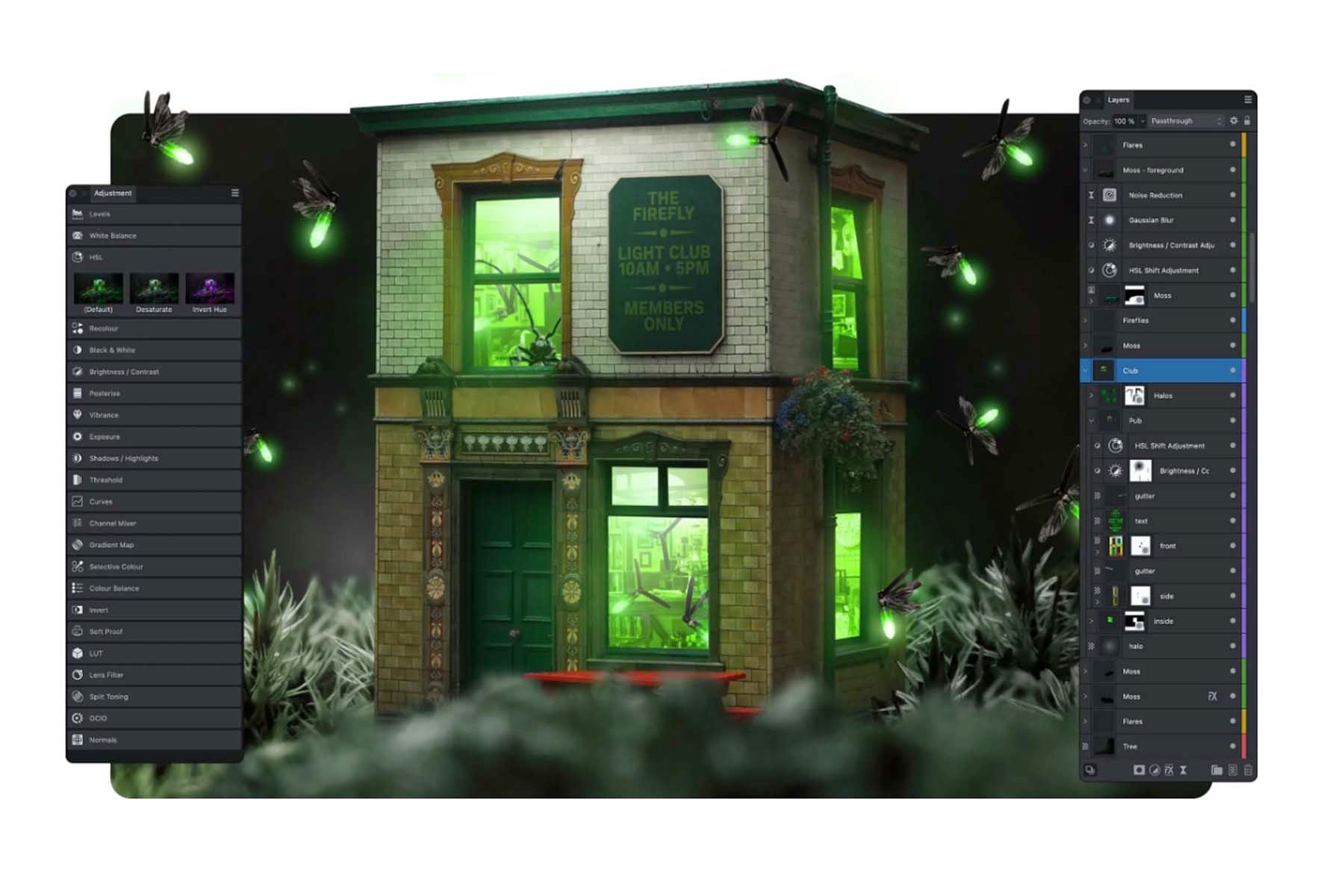
Overall
Affinity Photo stands out as a powerful, versatile photo editor that doesn't tie you down with a subscription. Its professional-grade features, intuitive workflow, and extensive customization options make it a top choice for anyone serious about photo editing. Whether you're a seasoned professional or an enthusiastic amateur, Affinity Photo offers the tools you need to bring your creative vision to life.
Software websites: