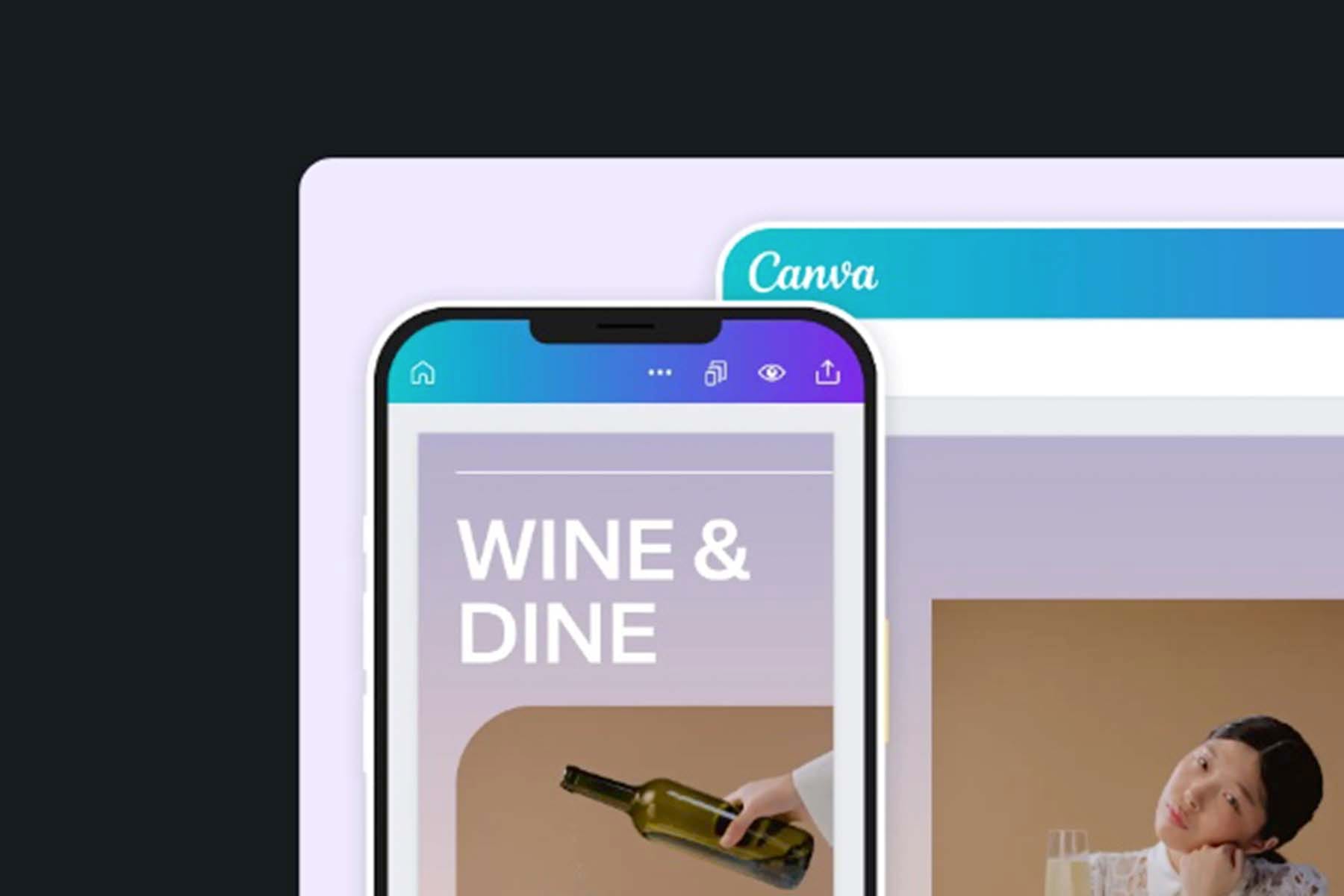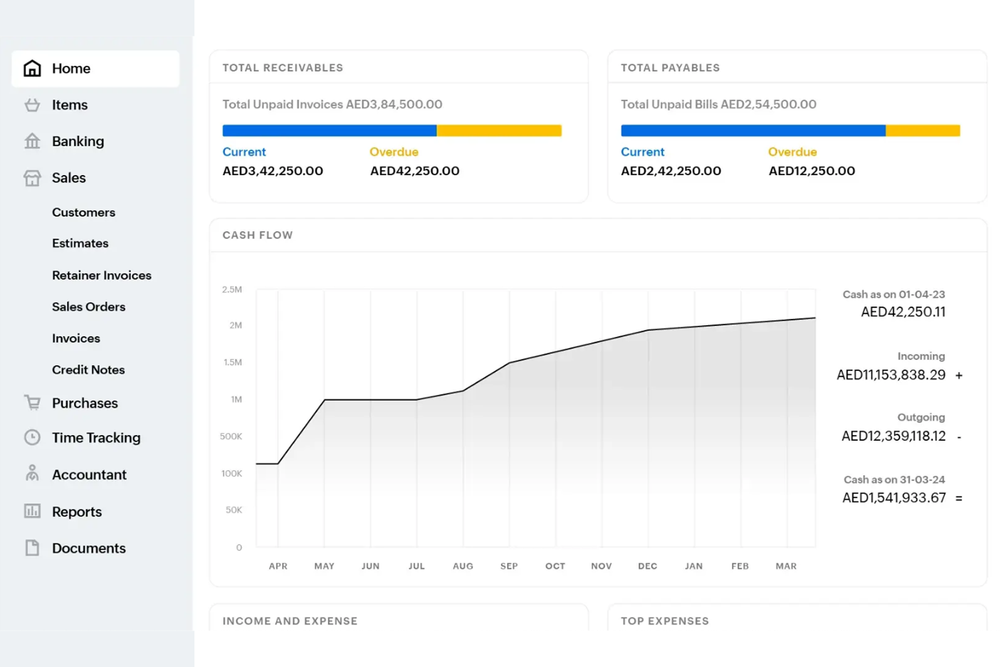Canva has revolutionized the way we approach design with its intuitive interface and powerful features, making it a favorite among both amateur and professional designers. In this review, we will delve into some of the standout features of Canva that make it a go-to choice for many.
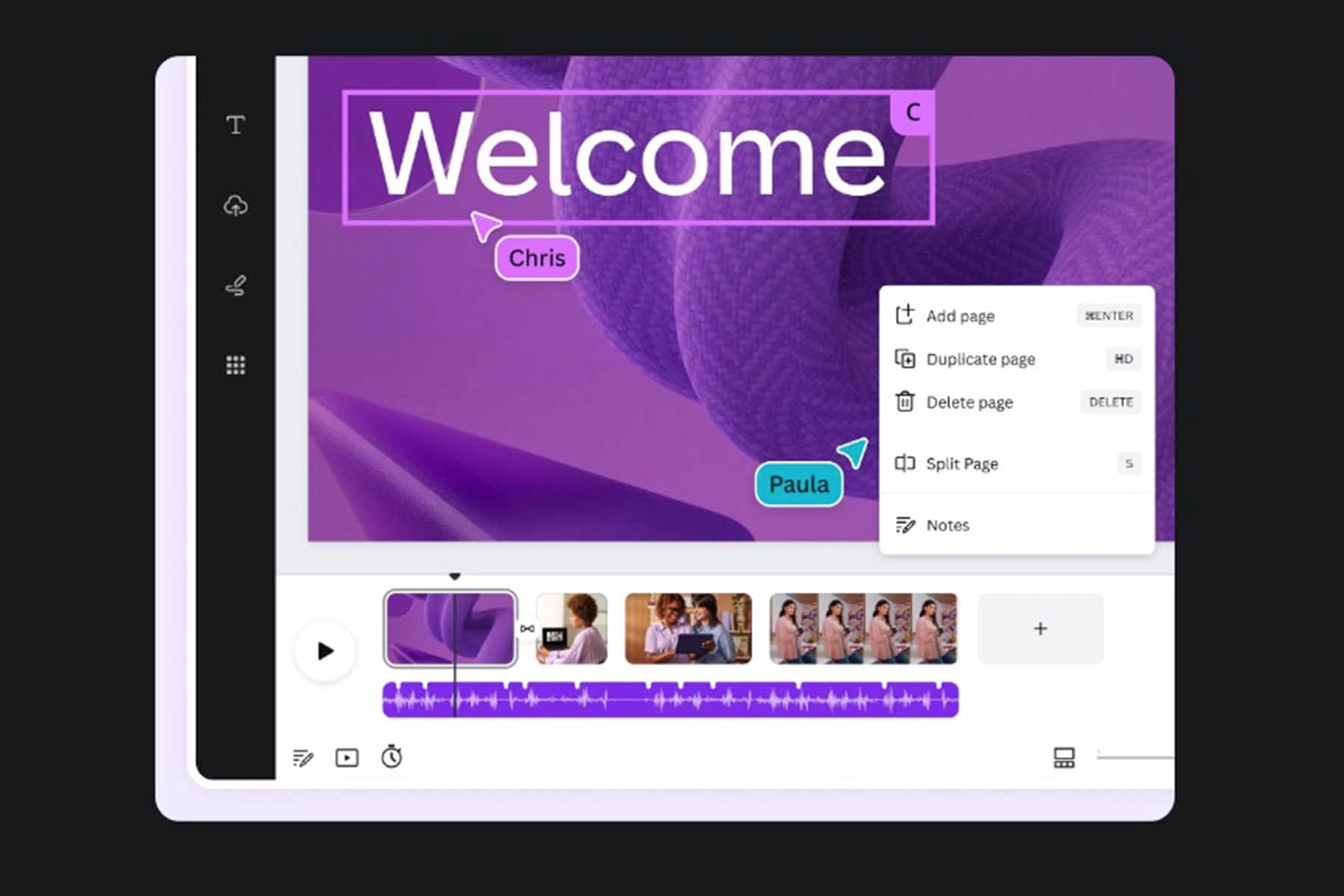
Video Timeline Editing
Canva's video timeline editing feature is a game-changer for creating compelling video content. This intuitive tool allows users to drag and drop video clips, images, and audio files onto a timeline, making it easy to create professional-quality videos. With precise controls for trimming, splitting, and merging clips, you can create seamless videos without needing advanced video editing skills.
Get Your Content Out to the World Instantly
Once your design or video is complete, Canva makes it effortless to share your creations. Whether you’re posting on social media, sending via email, or embedding on a website, Canva provides various export options to suit your needs. The direct sharing options to platforms like Facebook, Instagram, and YouTube streamline the process, ensuring your content reaches your audience quickly.
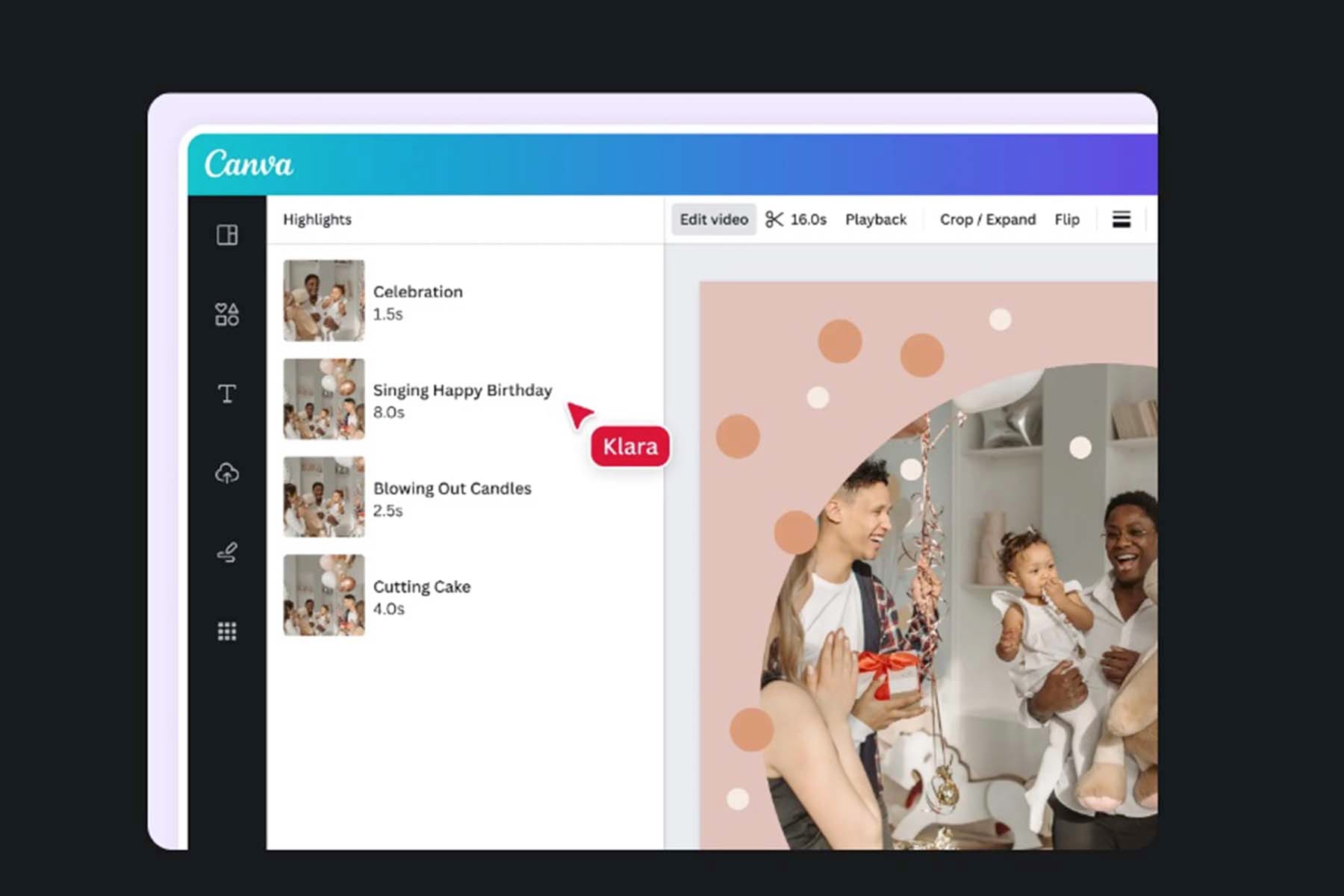
Thousands of Free Templates and Millions of Video Clips
One of Canva’s most impressive offerings is its extensive library of templates and video clips. With thousands of free templates covering everything from social media posts to business presentations, users can jump-start their projects with professionally designed layouts. Additionally, Canva offers millions of video clips, ensuring you’ll find the perfect footage for your projects without the need to shoot your own.
Real-Time Collaboration
Collaboration is a breeze with Canva’s real-time collaboration feature. Teams can work on the same project simultaneously, leaving comments, making edits, and providing feedback in real time. This feature is particularly useful for remote teams or anyone working on group projects, as it enhances productivity and ensures everyone is on the same page.
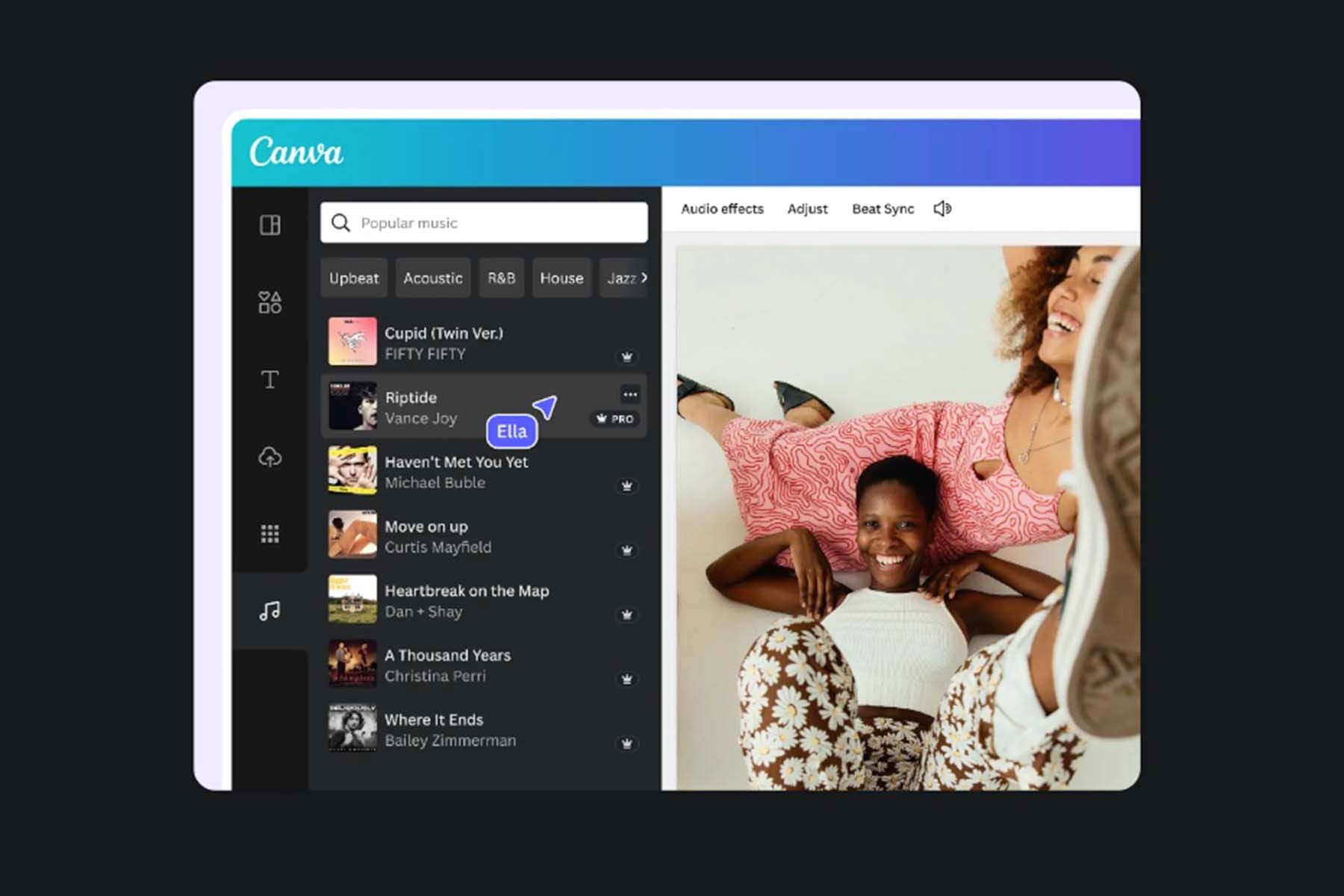
Edit on Any Device
Canva’s cross-platform compatibility allows users to edit their designs on any device. Whether you’re using a desktop, laptop, tablet, or smartphone, Canva’s responsive design ensures a seamless experience. This flexibility means you can start a project on your computer and finish it on your phone without any loss of functionality or quality.
In-App Recording
The in-app recording feature is a boon for creating engaging content. Users can record their screen, voice, or webcam directly within Canva, making it easy to create tutorials, presentations, or video messages. This integrated tool saves time and simplifies the process, eliminating the need for additional recording software.
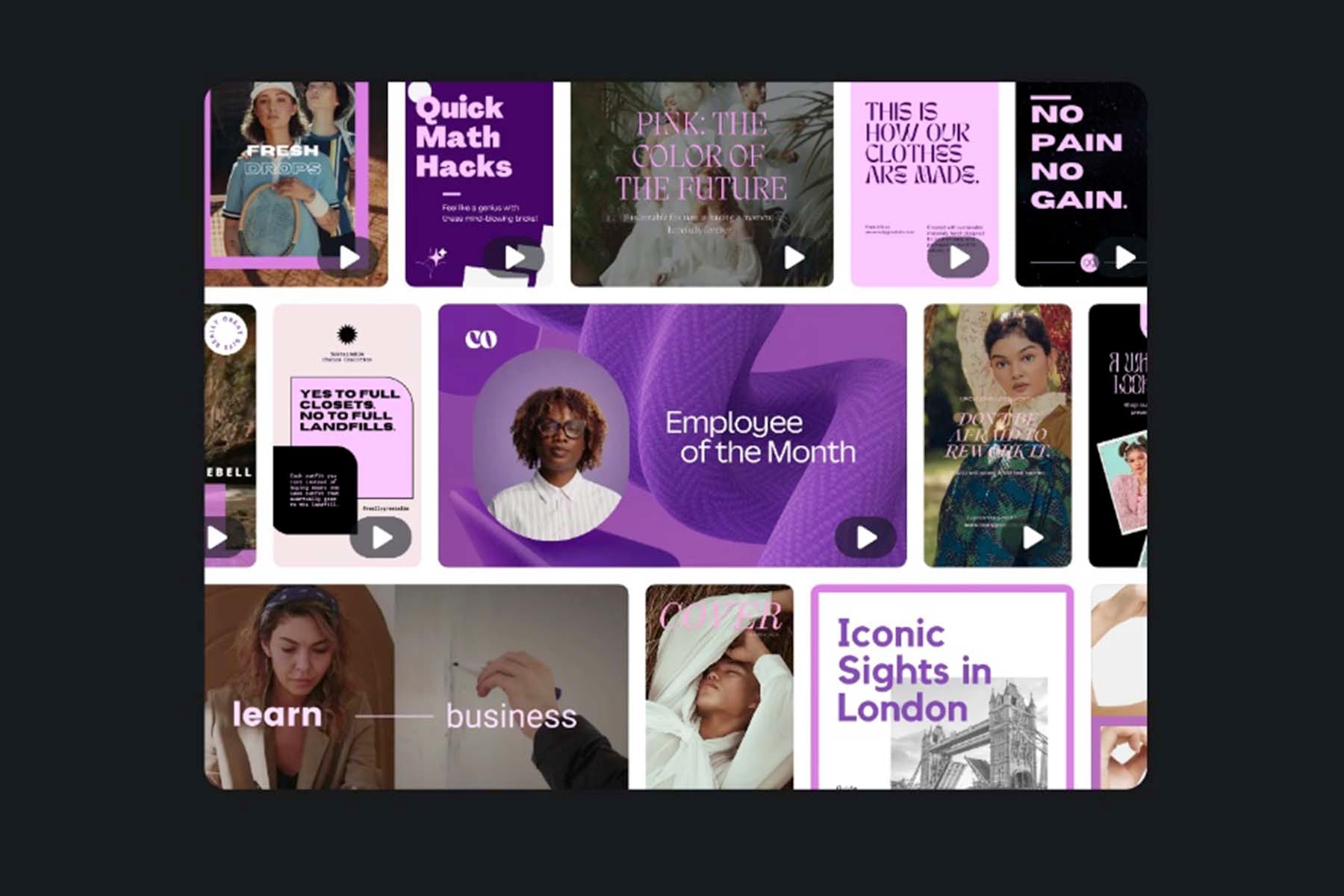
Audio for Every Moment
Canva also excels in its audio offerings. With a vast library of music tracks and sound effects, users can find the perfect audio to complement their videos. The audio editing tools allow for easy trimming, volume adjustments, and syncing with video clips, ensuring a polished final product.
Text, Overlays, and Transitions
Enhancing your videos with text, overlays, and transitions is straightforward in Canva. The text tool offers a variety of fonts and styles, while the overlays can be customized to match your design aesthetic. Transitions between video clips are smooth and professional, adding a dynamic touch to your projects.
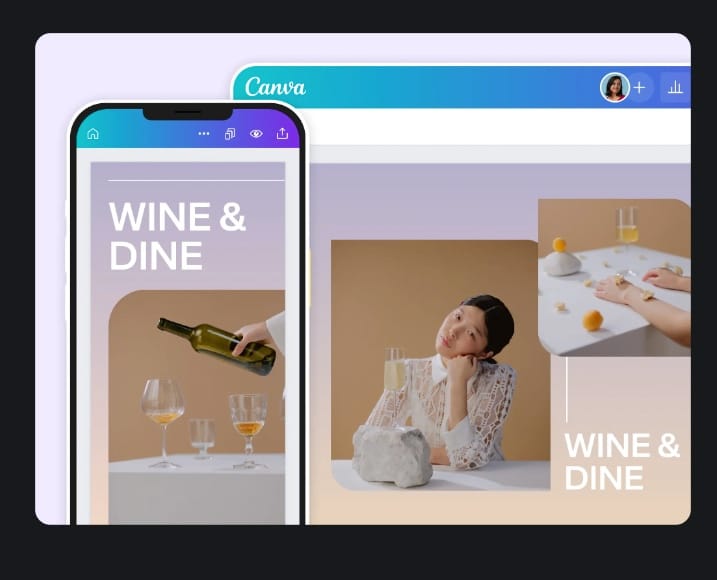
Overall
Canva continues to set the standard for online design software with its robust features and user-friendly interface. Whether you’re a novice looking to create eye-catching social media posts or a seasoned designer working on a complex project, Canva offers the tools and flexibility needed to bring your vision to life. Its combination of powerful features, extensive libraries, and seamless collaboration makes it an indispensable tool for anyone looking to create stunning visual content.