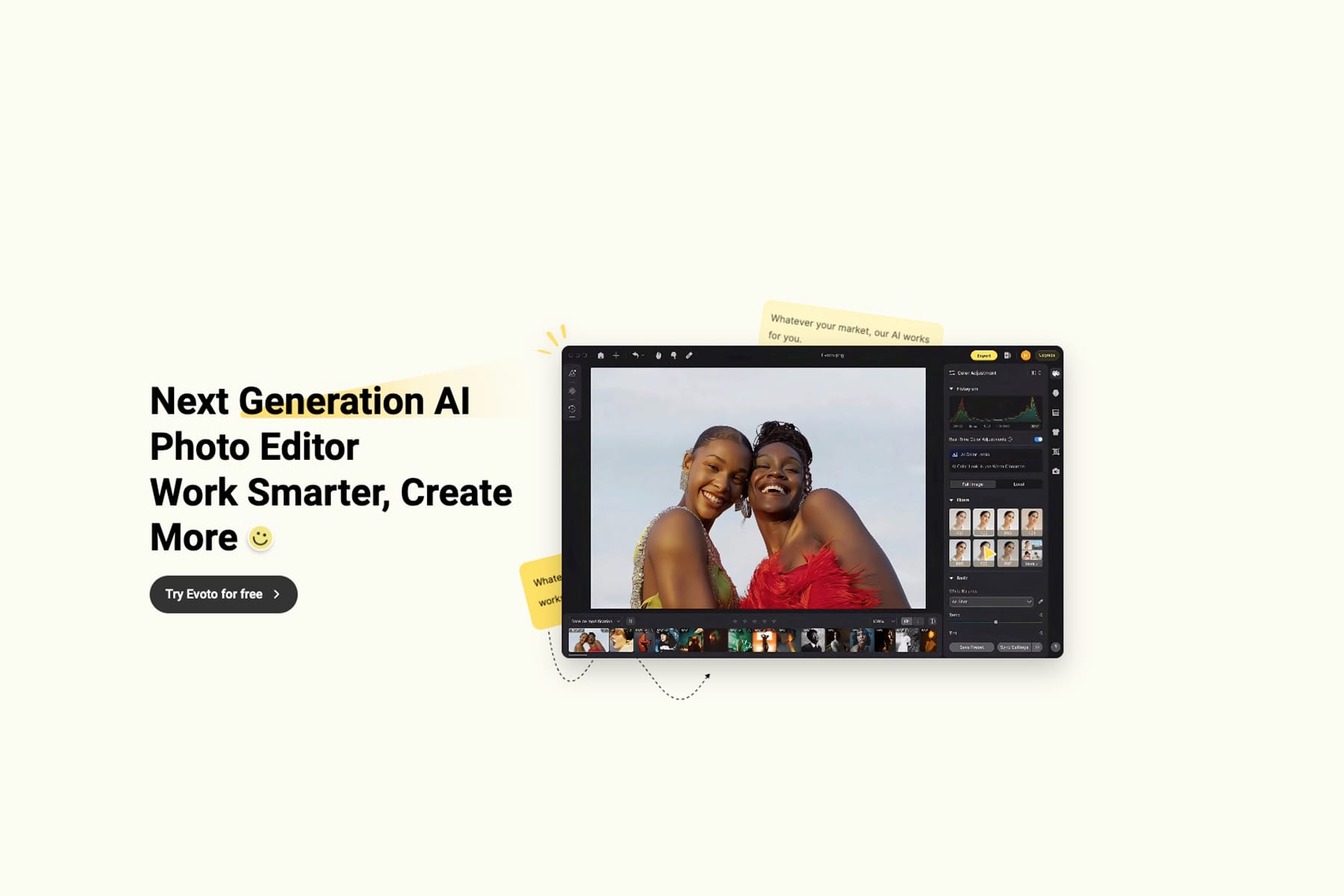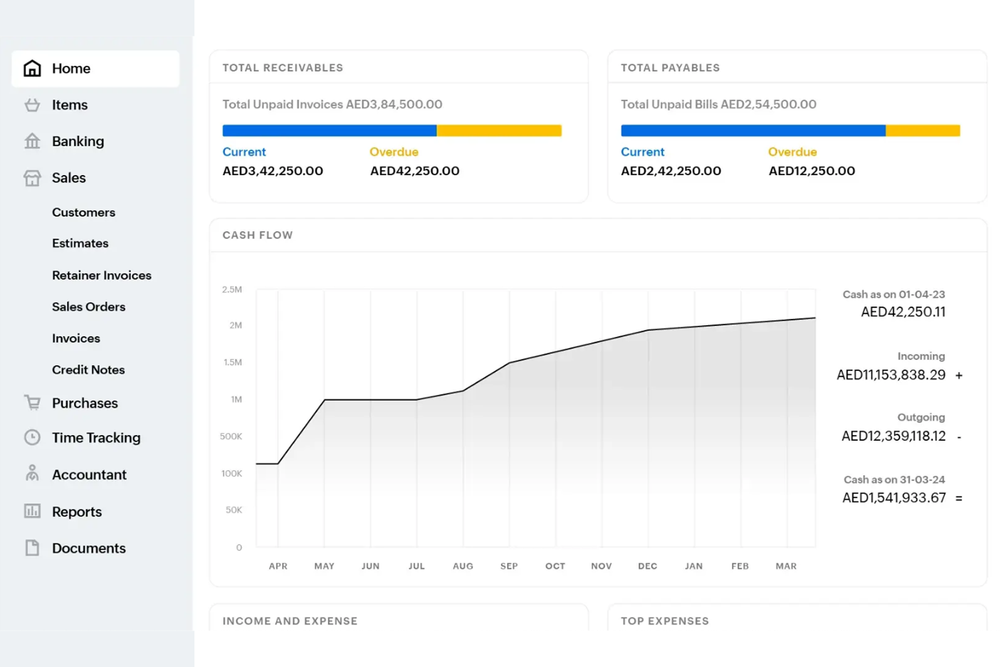Evoto Ai is an innovative photo editing software that leverages advanced artificial intelligence to streamline the editing process, delivering professional-quality results with minimal effort. Designed with both amateur and professional photographers in mind, Evoto Ai offers a user-friendly interface that ensures ease of use, even for those new to photo editing. Its standout features include batch processing, advanced retouching tools, customizable presets, and real-time editing capabilities. The integration of cloud storage further enhances its flexibility, allowing users to access their projects from any device. While the software's reliance on AI may limit manual control for some users, its efficiency and high-quality output make it a valuable addition to any photographer's toolkit.
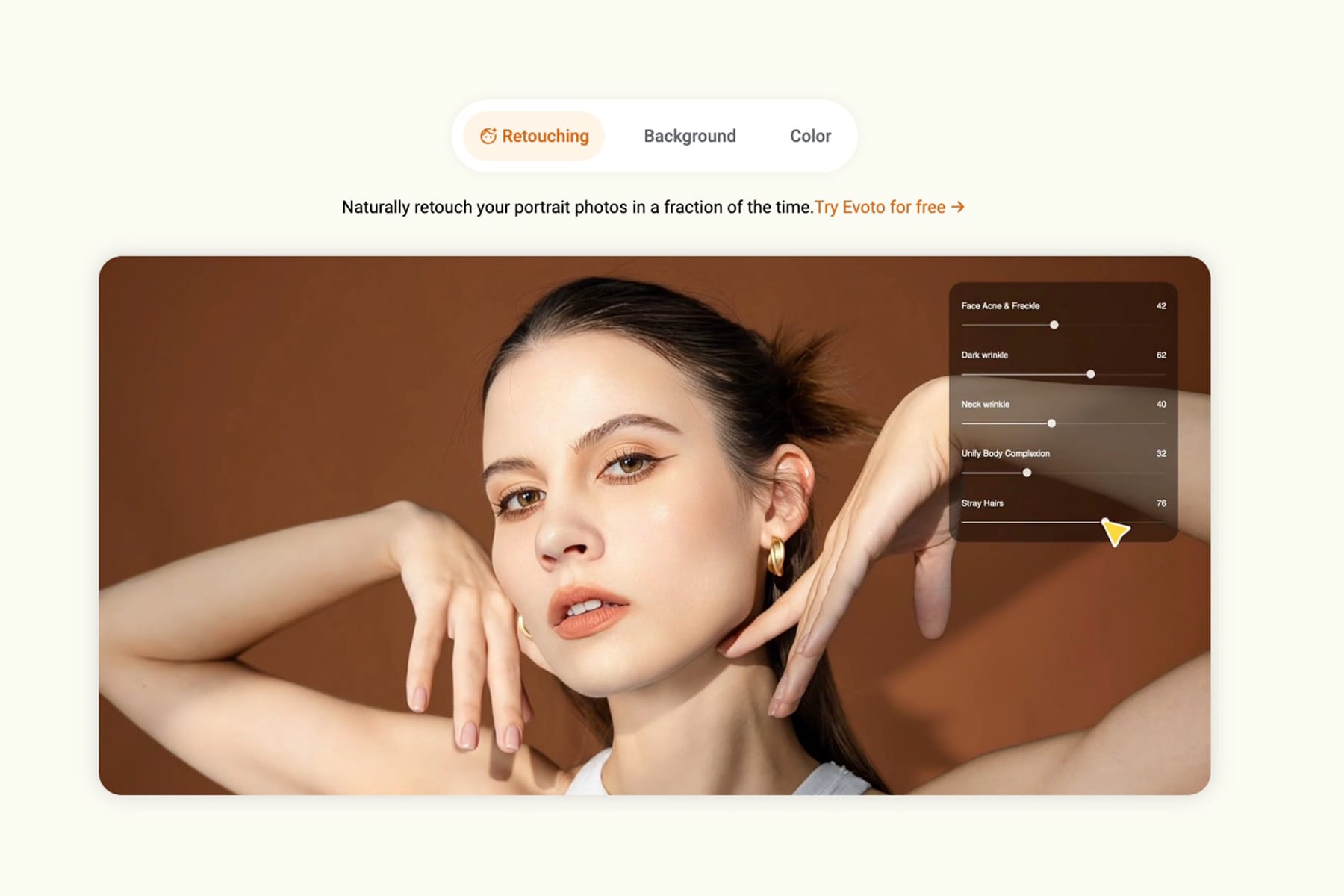
Key Specifications and Features
1. AI-Powered Editing: Evoto Ai leverages advanced artificial intelligence algorithms to automate and enhance the editing process. The AI is trained to recognize various elements within an image, such as faces, landscapes, and objects, and apply appropriate adjustments to improve the overall appearance.

2. User-Friendly Interface: The software boasts an intuitive and easy-to-navigate interface, making it accessible for users of all skill levels. Whether you're a beginner or a seasoned photographer, Evoto Ai's design ensures a smooth and efficient editing experience.
3. Batch Processing: One of the standout features of Evoto Ai is its batch processing capability. Users can edit multiple photos simultaneously, saving time and effort. This feature is particularly beneficial for professional photographers and content creators who deal with large volumes of images.

4. Advanced Retouching Tools: Evoto Ai offers a range of advanced retouching tools, including skin smoothing, blemish removal, and teeth whitening. These tools are powered by AI, ensuring that edits look natural and seamless.
5. Customizable Presets: The software includes a variety of customizable presets that allow users to quickly apply specific styles and looks to their photos. These presets can be fine-tuned to match individual preferences and artistic visions.

6. Real-Time Editing: With real-time editing capabilities, users can see the effects of their adjustments instantly. This feature provides a more interactive and engaging editing experience, allowing for quick experimentation and fine-tuning.
7. Cloud Integration: Evoto Ai supports cloud integration, enabling users to access their photos and edits from any device with an internet connection. This feature enhances workflow flexibility and ensures that your work is always accessible.
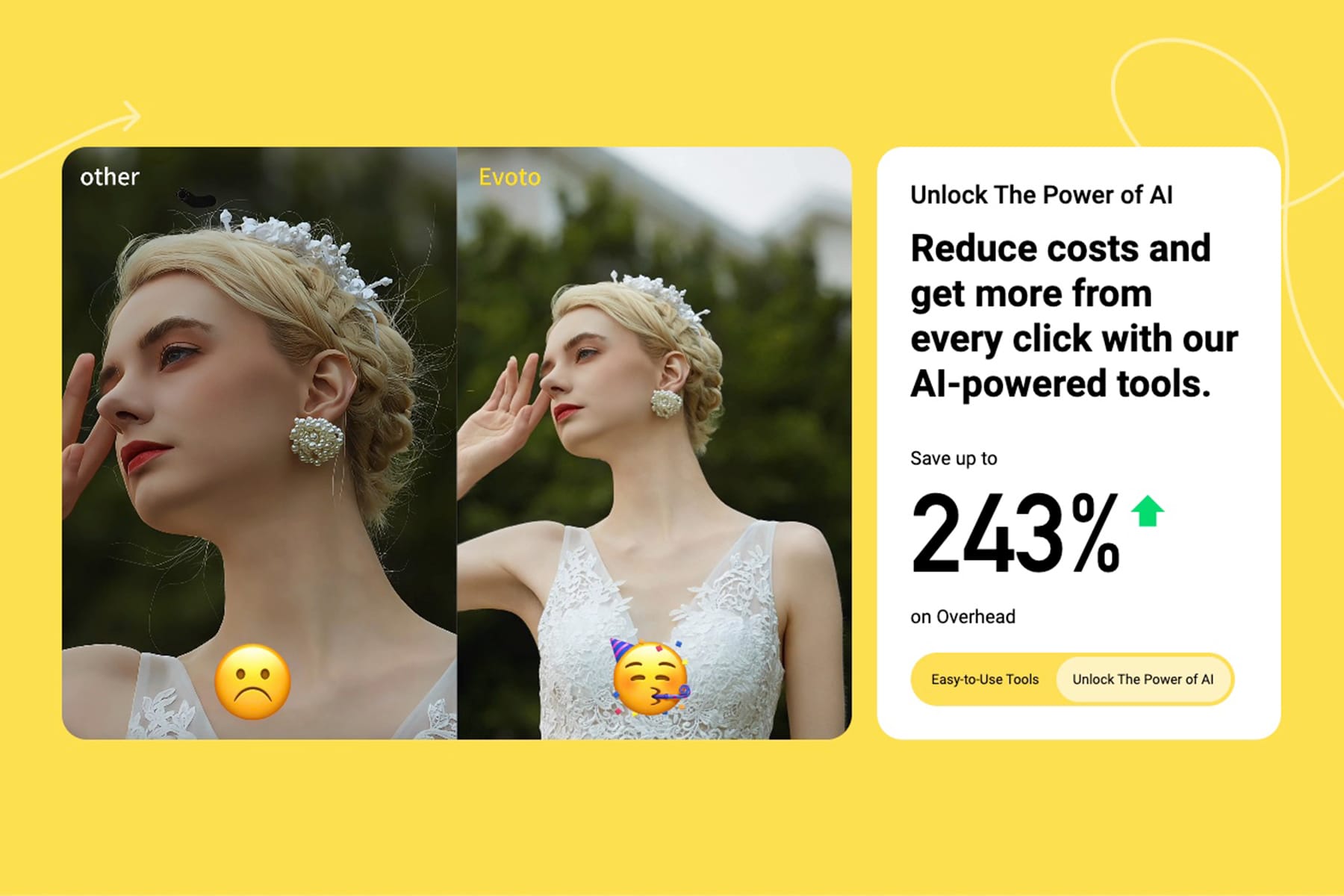
Performance and Usability
Evoto Ai excels in performance, offering fast and responsive editing tools that handle complex adjustments with ease. The AI algorithms are particularly impressive, delivering professional-quality results without the need for extensive manual intervention. The software's real-time editing feature is a significant advantage, as it allows users to make precise adjustments on the fly.
The user-friendly interface is another strong point, with a clean layout and straightforward navigation that reduces the learning curve. Even users who are new to photo editing will find it easy to get started with Evoto Ai.
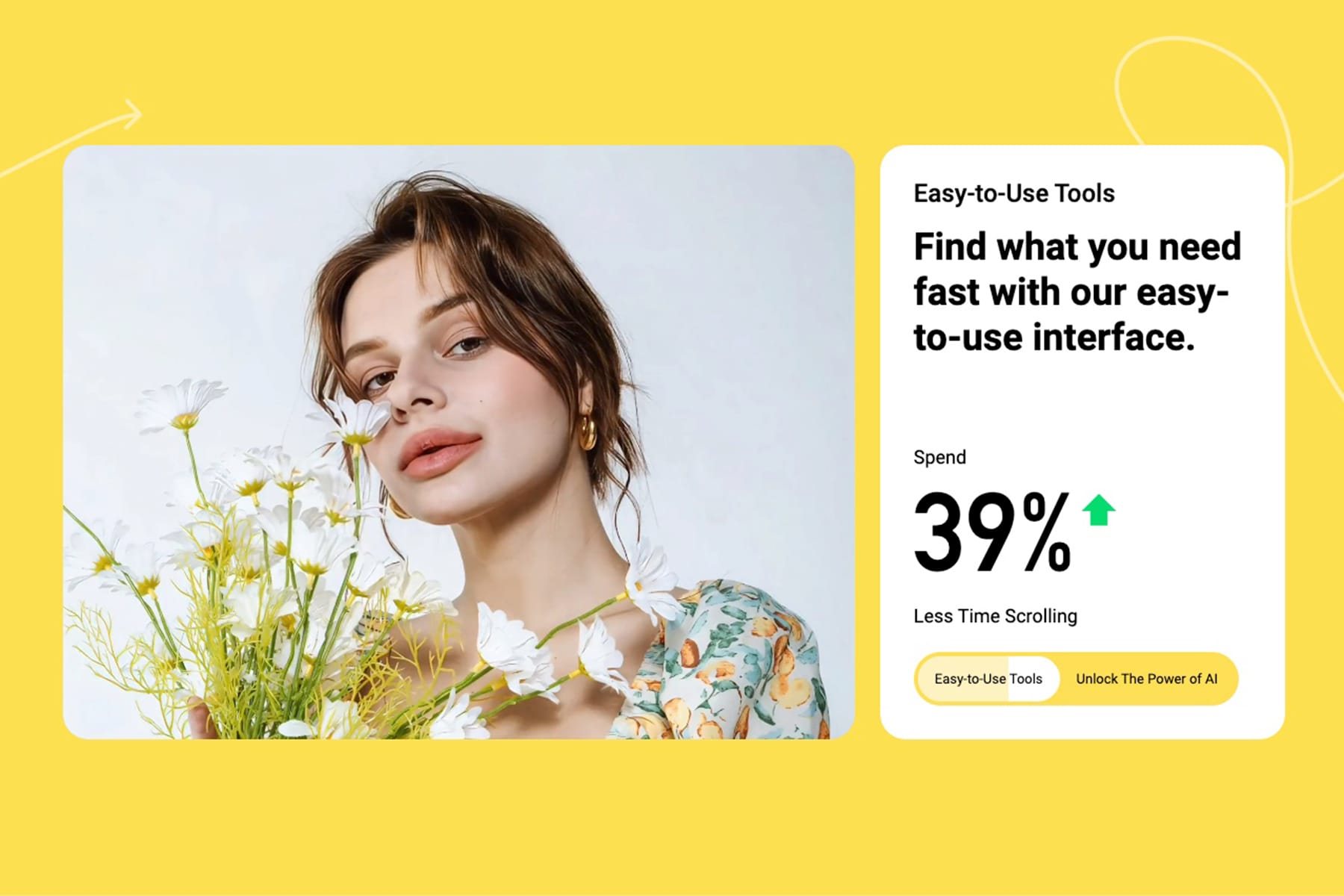
Pros and Cons
Pros:
- Advanced AI-powered editing for high-quality results
- User-friendly interface suitable for all skill levels
- Batch processing for efficient workflow
- Customizable presets for quick style application
- Real-time editing capabilities
- Cloud integration for easy access and storage

Cons:
- Limited manual control for users who prefer detailed adjustments
- Subscription-based pricing model may be a drawback for some users
- May require a stable internet connection for optimal performance
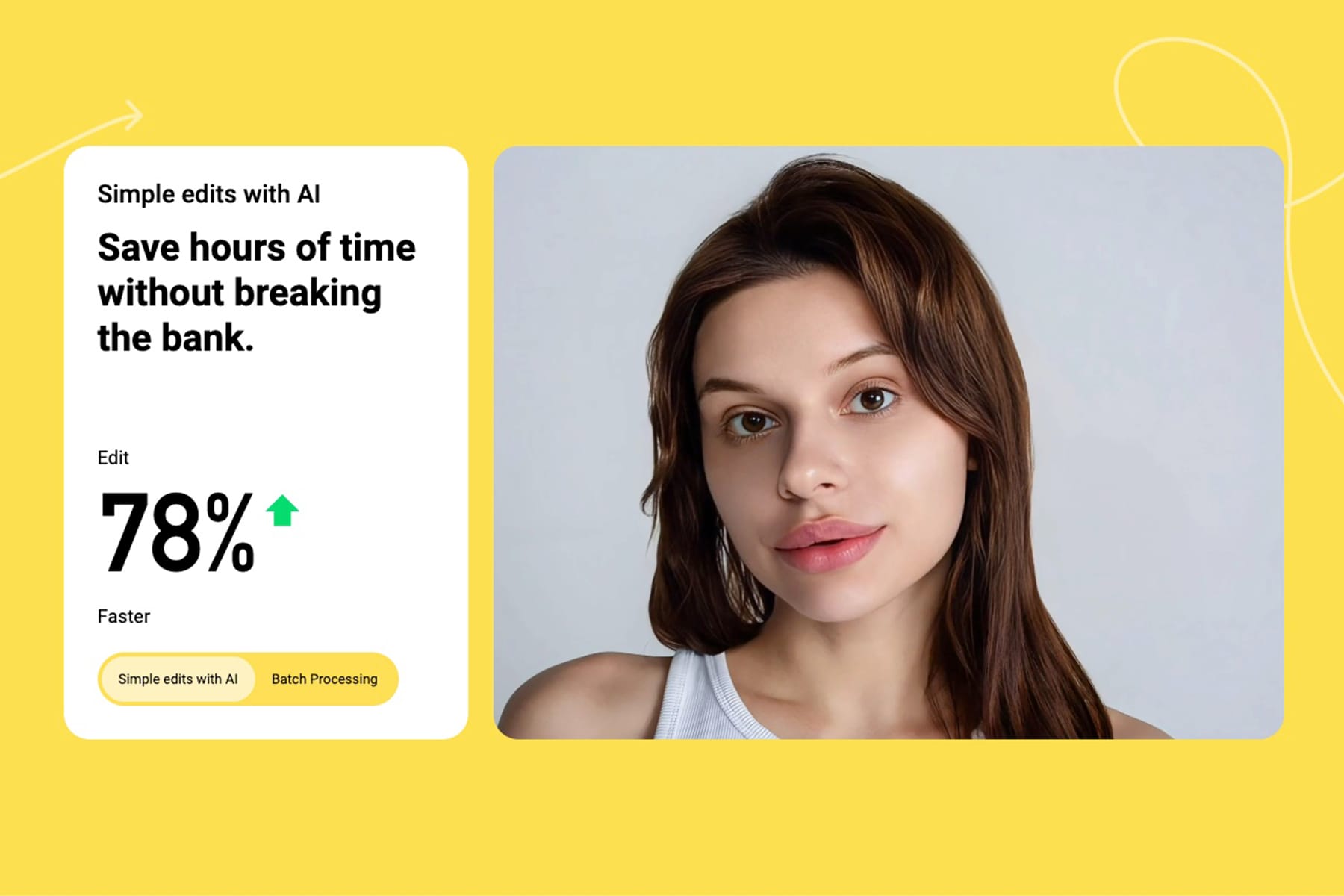
Overall
Evoto Ai stands out as a powerful and innovative photo editing software that leverages AI to simplify and enhance the editing process. Its combination of advanced features, user-friendly design, and efficient performance makes it a valuable tool for photographers and content creators alike. While it may not offer the same level of manual control as some traditional editing software, its AI-driven approach delivers impressive results with minimal effort. For those looking to streamline their editing workflow and achieve professional-quality photos, Evoto Ai is certainly worth considering.
Website