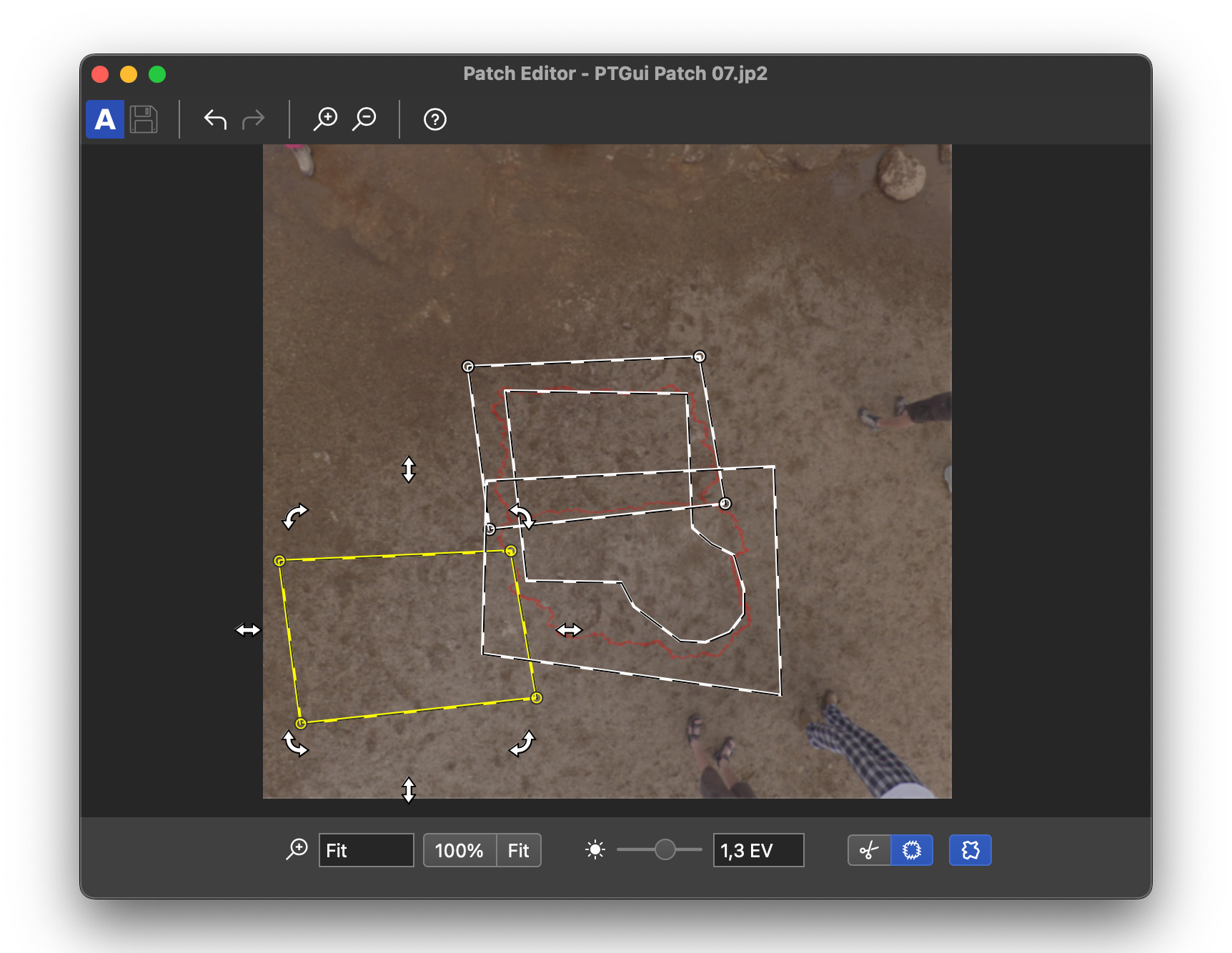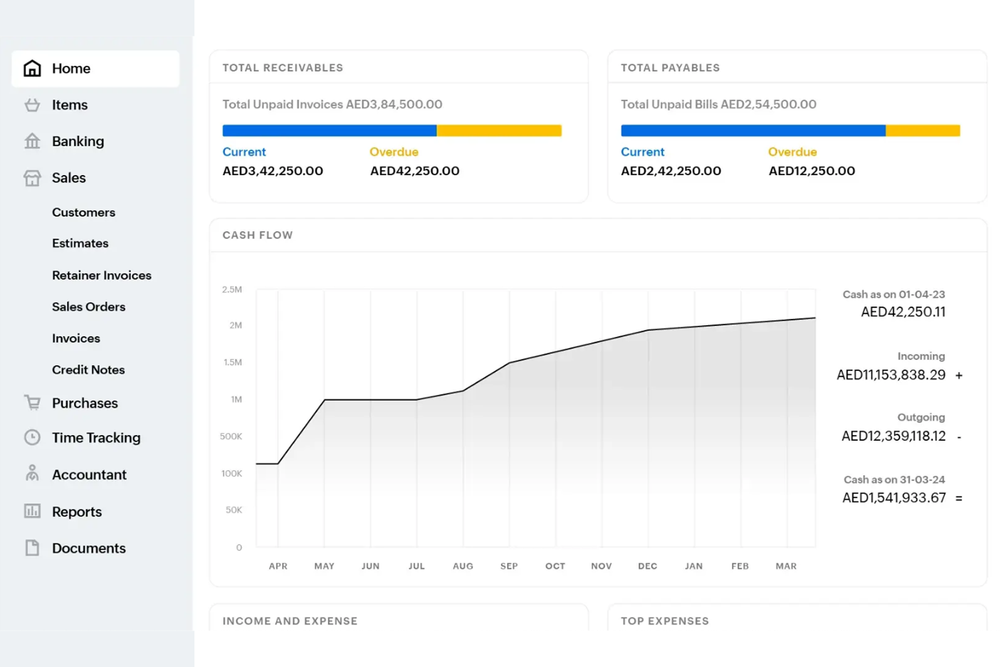PTGui has long been a go-to solution for photographers and virtual tour creators needing a reliable and powerful tool for stitching panoramic images and creating immersive 360-degree tours. With the release of PTGui Beta 13, the software takes another leap forward, introducing several new features and enhancements that cater to both professional users and enthusiasts alike. This review will explore the key features of PTGui Beta 13, its performance improvements, and the pricing and plans available for those interested in upgrading or purchasing the software.
Key Features of PTGui Beta 13
- Enhanced Stitching Algorithms
- PTGui Beta 13 introduces improved stitching algorithms that result in more accurate alignment of images. This enhancement reduces the need for manual control points and makes the stitching process faster and more efficient, even with complex scenes.
- Improved HDR Support
- The new version offers better support for High Dynamic Range (HDR) images, allowing users to create more realistic and vibrant panoramas. The enhanced HDR blending ensures that details in both shadows and highlights are preserved, providing a more balanced final output.
- AI-Assisted Masking
- A standout feature in Beta 13 is the AI-assisted masking tool. This tool simplifies the process of masking out unwanted elements, such as tripods or moving objects, from panoramic images. The AI analyzes the image and automatically suggests masks, saving users time and effort.

- Real-Time Panorama Preview
- The real-time panorama preview feature allows users to see the results of their adjustments instantly. This feature is particularly useful when fine-tuning stitching or applying post-processing effects, as it provides immediate feedback on how changes will affect the final panorama.
- Customizable Output Formats
- PTGui Beta 13 offers more options for exporting panoramas, including support for the latest file formats and resolutions. Users can customize output settings to suit their specific needs, whether they’re creating virtual tours for web platforms, VR headsets, or high-resolution prints.

- Integration with Third-Party Tools
- The software now supports better integration with popular third-party tools and plugins, making it easier to incorporate PTGui into existing workflows. Whether you're using PTGui alongside Adobe Photoshop or other post-processing software, the new version ensures seamless compatibility.
- Optimized Performance
- PTGui Beta 13 has been optimized for performance, with significant speed improvements in both stitching and rendering processes. This is particularly noticeable when working with large image sets or high-resolution files, where the software's responsiveness has been greatly enhanced.
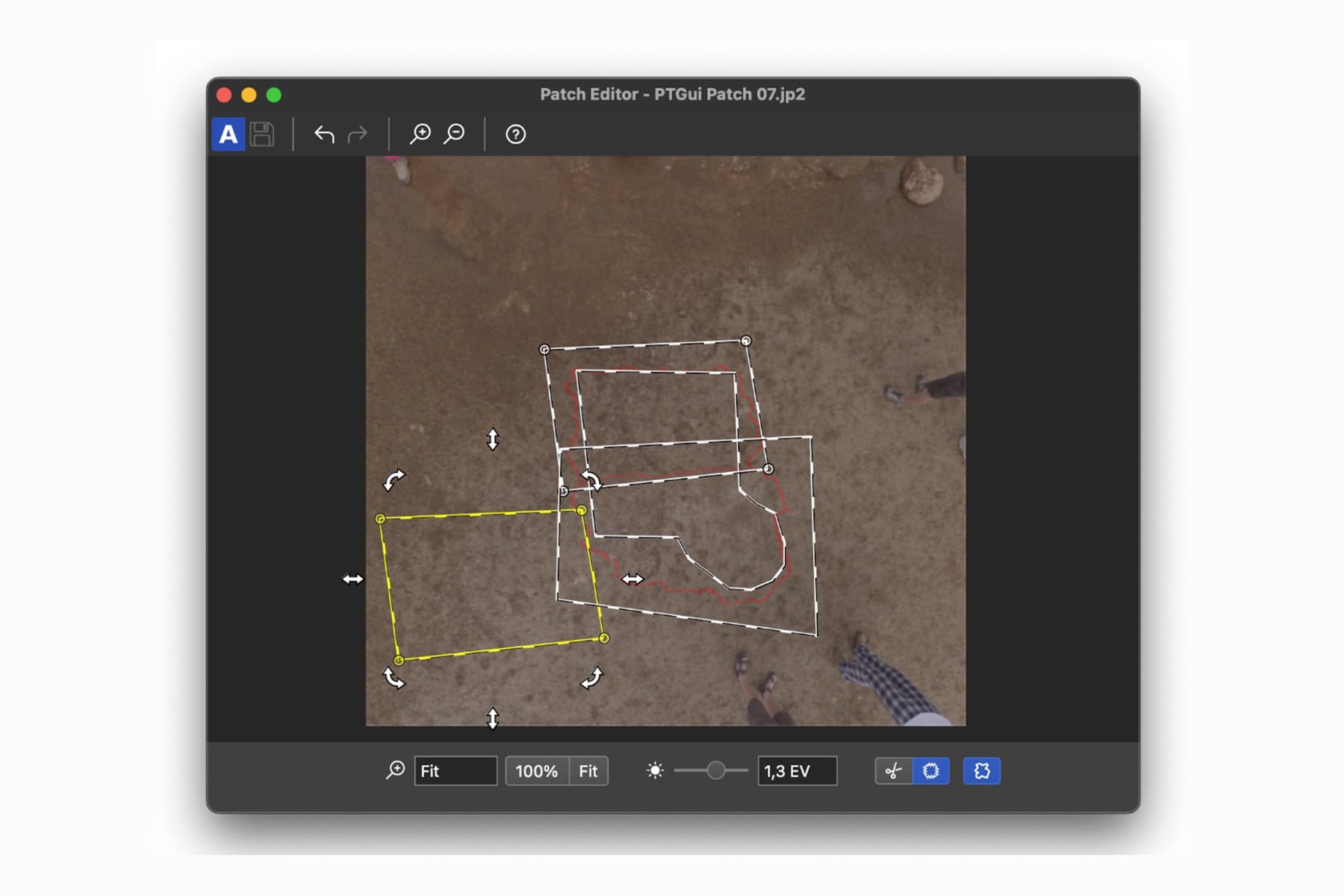
Plans and Pricing
PTGui offers flexible pricing plans to cater to different user needs:
- Standard License
- Price: $149
- Features: The Standard License includes all basic features of PTGui, including image stitching, HDR support, and customizable output formats. It’s ideal for hobbyists and casual users who need a reliable tool for creating panoramas.
- Pro License
- Price: $299
- Features: The Pro License unlocks all advanced features, including the AI-assisted masking tool, real-time panorama preview, and enhanced third-party tool integration. This plan is designed for professional photographers, virtual tour creators, and businesses requiring top-tier performance and capabilities.
- Upgrade Pricing
- Existing PTGui users can upgrade to Beta 13 at a discounted rate. Upgrade pricing varies depending on the version being upgraded from, with discounts available for both Standard and Pro licenses.
- Free Trial
- PTGui offers a free trial for users who want to test the new features before committing to a purchase. The trial includes access to both the Standard and Pro features, allowing users to explore the software’s full capabilities.
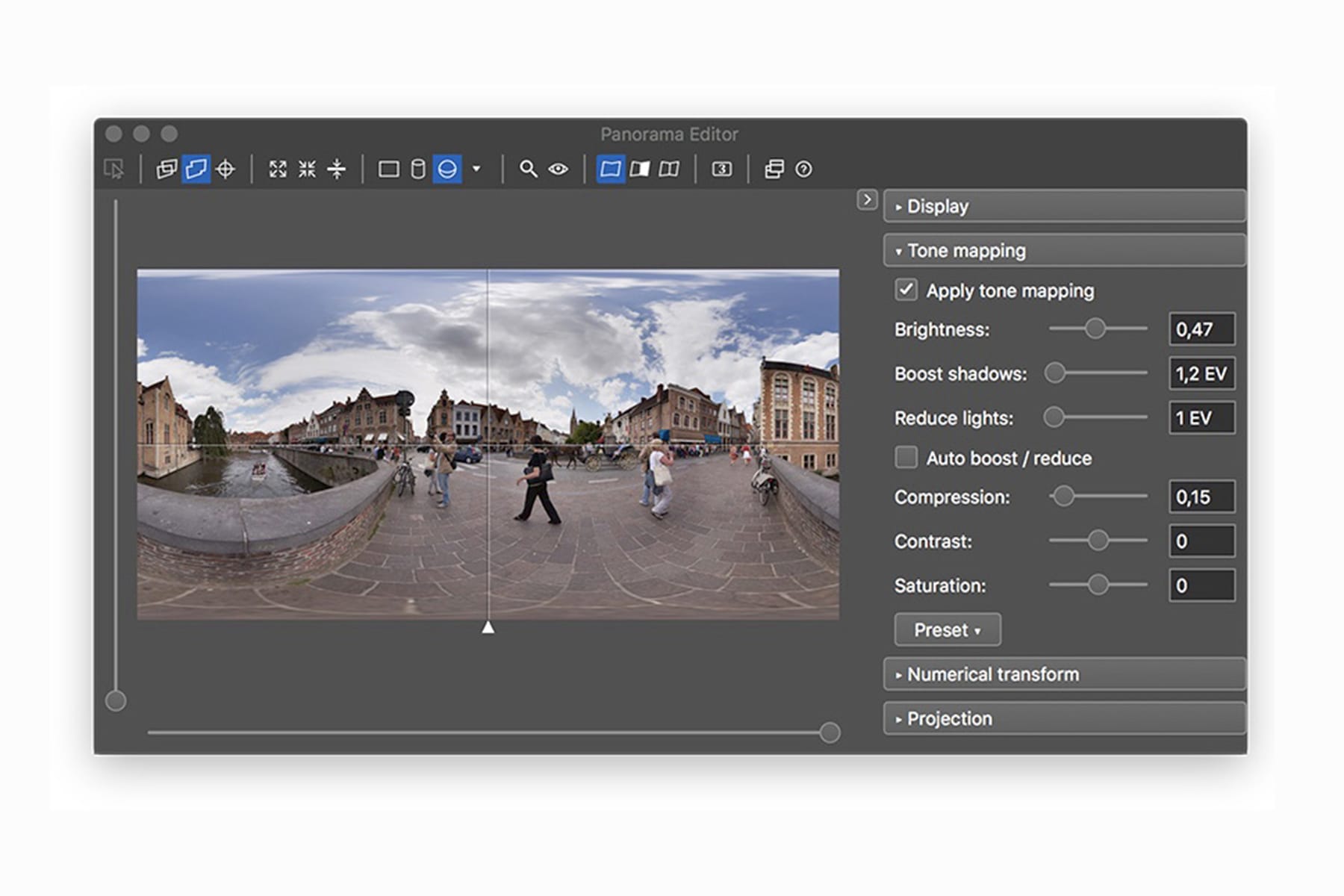
Overall
PTGui Beta 13 continues to build on the software’s legacy as a powerful and reliable tool for creating stunning 360-degree panoramas and virtual tours. With its enhanced stitching algorithms, improved HDR support, AI-assisted masking, and real-time preview, it offers significant value to both new users and those upgrading from previous versions. Whether you're a professional photographer or a virtual tour creator, PTGui Beta 13 is a worthy investment that will streamline your workflow and elevate your panoramic projects.
For more information and to purchase please visit the official product page.